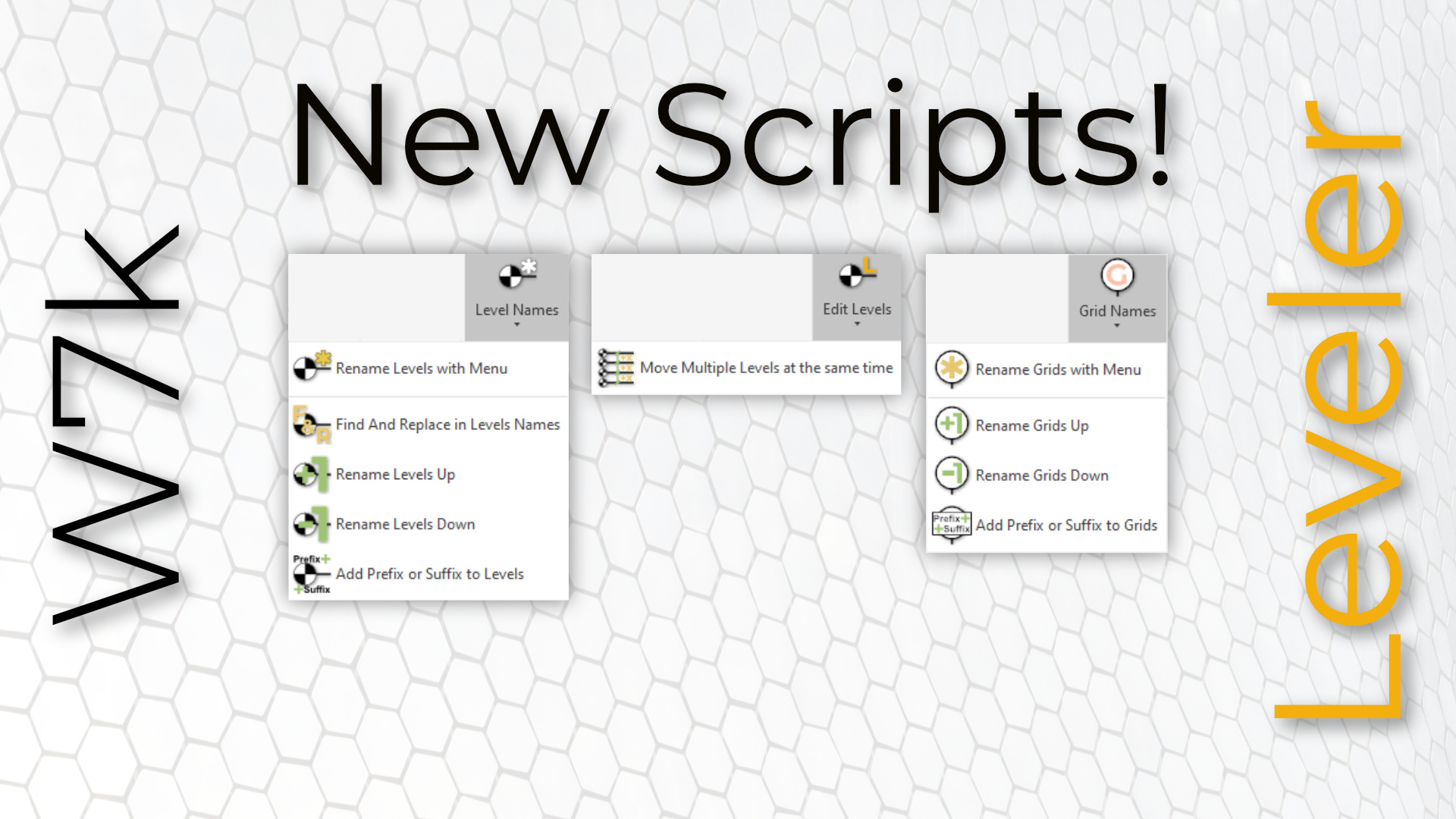
Please find below a short description of new feature of Leveler 1.1. I added 10 more new scripts and started a new module “Grider” which will be a part of Leveler. Grider will contain all the buttons connected with grids. As such please do not hesitate to contact me with your ideas about scripts for grids.
Link to Leveler
Link to Leveler at the Autodesk App Store
Video
Please watch videos in HD.
Short Video
For an introduction to new functions, please watch the short version below. You can also show it to your boss to convince them to buy this this tool 😉
Other Help
I am also recommending going to the provided help below. Simply click on the interesting command from the list. I made small animations for you and short descriptions about each of the buttons. Please inform me if something is not clear!
Please give animations some time to download
List
 1. Level Names
1. Level Names
![]() 1.1. Rename Levels with Menu
1.1. Rename Levels with Menu
![]() 1.2. Find and Replace in Levels Names
1.2. Find and Replace in Levels Names
![]() 1.3. Rename Levels Up
1.3. Rename Levels Up
![]() 1.4. Rename Levels Down
1.4. Rename Levels Down
![]() 1.5. Add Prefix or Suffix to Levels
1.5. Add Prefix or Suffix to Levels
 2. Edit Levels
2. Edit Levels
 1. Grid Names
1. Grid Names
![]() 1.1. Rename Grids with Menu
1.1. Rename Grids with Menu
![]() 1.2. Rename Grids Up
1.2. Rename Grids Up
![]() 1.3. Rename Grids Down
1.3. Rename Grids Down
![]() 1.4. Add Prefix or Suffix to Grids
1.4. Add Prefix or Suffix to Grids
Leveler - Level Names
 Rename Levels with Menu
Rename Levels with Menu
Changes names of selected levels with provided menu.
How to use the tool:
Select some levels or you will be prompted to do it by the tool. Use provided menu to define the grid names and press ok.
 Find and Replace in Levels Names
Find and Replace in Levels Names
Adds prefix and/or suffix to the names of all selected levels.
How to use the tool:
Select some levels or you will be prompted to do it by the tool. After that simply provide the values for prefix and/or suffix. Press ok and we will do the rest.
 Rename Levels Up
Rename Levels Up
Renames selected levels so they go up (1 to 2, 2 to 3, A to B, B to C).
How to use the tool:
Select some levels or you will be prompted to do it by the tool. Press the button and we will do the rest.
 Rename Levels Down
Rename Levels Down
Renames selected levels so they go down (2 to 1, 1 to 0, C to B, B to A).
How to use the tool:
Select some levels or you will be prompted to do it by the tool. Press the button and we will do the rest.
 Add Prefix or Suffix to Levels
Add Prefix or Suffix to Levels
Adds prefix and/or suffix to the names of all selected levels.
How to use the tool:
Select some levels or you will be prompted to do it by the tool. After that simply provide the values for prefix and/or suffix. Press ok and we will do the rest.
Leveler - Edit Level
 Move Multiple Levels at the same time
Move Multiple Levels at the same time
The tool move multiple levels at the same time. For example when you want to change the level height of multiple levels from 3m to 3.2m.
How to use the tool:
Select some levels or you will be prompted to do it by the tool. After that, you will have to specify the values you want to move.
Grider - Grid Names
 Rename Grids with Menu
Rename Grids with Menu
Changes names of selected grids with provided menu.
How to use the tool:
You will be prompted to select two points which will select the grids in order. Use provided menu to define the grid names and press ok.
 Rename Grids Up
Rename Grids Up
Renames selected grids so they go up (1 to 2, 2 to 3, A to B, B to C).
How to use the tool:
Select some grids or you will be prompted to do it by the tool. Press the button and we will do the rest.
 Rename Grids Down
Rename Grids Down
Renames selected grids so they go down (2 to 1, 1 to 0, C to B, B to A).
How to use the tool:
Select some grids or you will be prompted to do it by the tool. Press the button and we will do the rest.
 Add Prefix or Suffix to Grids
Add Prefix or Suffix to Grids
Adds prefix and/or suffix to the names of all selected grids.
How to use the tool:
Select some grids or you will be prompted to do it by the tool. After that simply provide the values for prefix and/or suffix. Press ok and we will do the rest.
Trial version
Please don’t hesitate to contact me on linkedin if you think about buying multiple licenses and need to show how the tool works to the directors etc. I will try to help.
Versions
back to LIST
Version 1 was published at XXXX-XX-XX as a part of Leveler 1.1. Works on Autodesk Revit 2020 - 2024.
Known Problems
The number of tools makes it hard to make sure that all of them work 100% of times. So please don’t try to break them and report problems to me! Together we can save even more time for you!