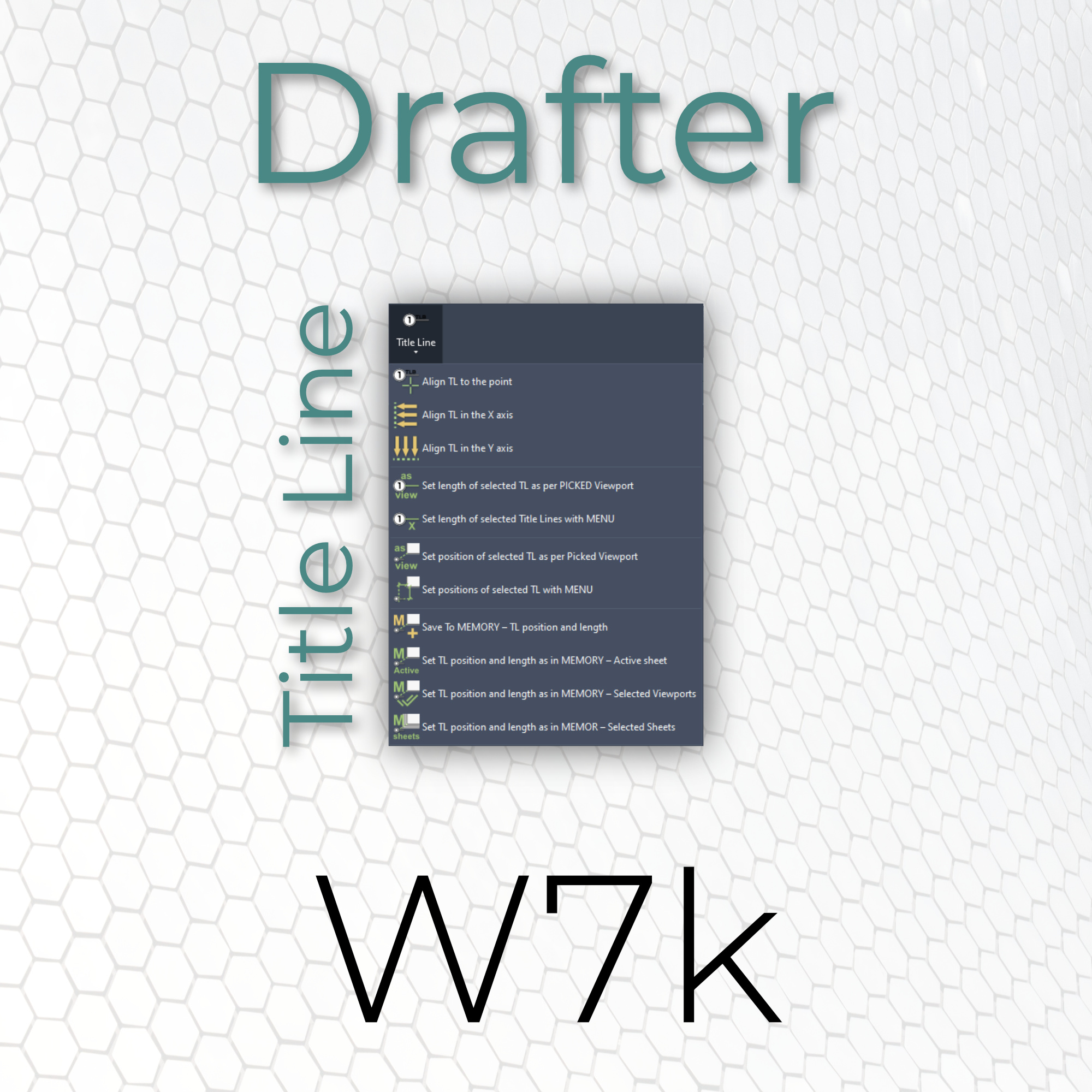
 Title Lines
Title Lines
![]() 1.1. Align TL to the point
1.1. Align TL to the point
![]() 1.2. Align TL in the X axis
1.2. Align TL in the X axis
![]() 1.3. Align TL in the Y axis
1.3. Align TL in the Y axis
![]() 1.4. Set length of selected TL as per PICKED Viewport
1.4. Set length of selected TL as per PICKED Viewport
![]() 1.5. Set length of selected TL with MENU
1.5. Set length of selected TL with MENU
![]() 1.6. Set positions of selected TL as per PICKED Viewport
1.6. Set positions of selected TL as per PICKED Viewport
![]() 1.7. Set positions of selected TL with MENU
1.7. Set positions of selected TL with MENU
![]() 1.8. Save To MEMORY - TL position and length
1.8. Save To MEMORY - TL position and length
![]() 1.9. Set TL position and length as in MEMORY - Active sheet
1.9. Set TL position and length as in MEMORY - Active sheet
![]() 1.10. Set TL position and length as in MEMORY - Selected Viewports
1.10. Set TL position and length as in MEMORY - Selected Viewports
![]() 10.11. Set TL position and length as in MEMORY - Selected Sheets
10.11. Set TL position and length as in MEMORY - Selected Sheets
 Align TL to the point
Align TL to the point
Gives complete control over a position of title lines and aligns them to selected point.
How to use the tool:
Select viewports which title lines you want to move, or when started you will be prompted to do it by the tool. After that, you just need to pick the point.
Press Esc to exit.
 Align TL in the X axis
Align TL in the X axis
Aligns title lines in X axis to the selected point.
How to use the tool:
Select viewports which title lines you want to alter, or when started you will be prompted to do it by the tool. After that, you just need to pick the point.
Press Esc to exit.
 Align TL in the Y axis
Align TL in the Y axis
Aligns title lines in Y axis to the selected point.
How to use the tool:
Select viewports which title lines you want to alter, or when started you will be prompted to do it by the tool. After that, you just need to pick the point.
Press Esc to exit.
 Set length of selected TL as per PICKED Viewport
Set length of selected TL as per PICKED Viewport
Reads the length of picked title lines and applies it to selected ones.
How to use the tool:
Select viewports which title lines you want to change, or when started you will be prompted to do it by the tool. After that, you just need to pick the exemplary viewport, from which we will read the length.
 Set length of selected TL with MENU
Set length of selected TL with MENU
Sets the length of selected title lines with provided menu.
How to use the tool:
Select viewports which title lines you want to change, or when started you will be prompted to do it by the tool. After that, you just need to specify the length of them with provided menu.
 Set positions of selected TL as per PICKED Viewport
Set positions of selected TL as per PICKED Viewport
Matches positions (measured as offsets from bottom left corners) of selected title lines to the picked one.
How to use the tool:
Select viewports which title lines you want to change, or when started you will be prompted to do it by the tool. After that, you just need to pick the exemplary viewport. We will read the relative offset from its left bottom corner.
 Set positions of selected TL with MENU
Set positions of selected TL with MENU
Sets positions of selected title lines with special menu.
How to use the tool:
Select viewports which title lines you want to change, or when started you will be prompted to do it by the tool. After that, you just need to specify the offsets in provided menu.
 Save To MEMORY - TL position and length
Save To MEMORY - TL position and length
Saves a position and length of a selected title line to memory.
How to use the tool:
Click the button and pick one viewport. Its settings will be saved in external file for further use.
 Set TL position and length as in MEMORY - Active sheet
Set TL position and length as in MEMORY - Active sheet
Reads a title line position and length from Memory and sets them to all viewports on current sheet.
How to use the tool:
Go to the sheet and use the tool. We will do the rest.
 Set TL position and length as in MEMORY - Selected Viewports
Set TL position and length as in MEMORY - Selected Viewports
Reads a title line position and length from Memory and sets them to all selected viewports.
How to use the tool:
Select viewports which title lines you want to change, or when started you will be prompted to do it by the tool. We will do the rest.
 Set TL position and length as in MEMORY - Selected Sheets
Set TL position and length as in MEMORY - Selected Sheets
Reads a title line position and length from Memory and sets them to all viewports on selected sheets.
How to use the tool:
Select sheets in a project browser and use the tool. We will do the rest.