Leveler - My first plugin on Autodesk Store
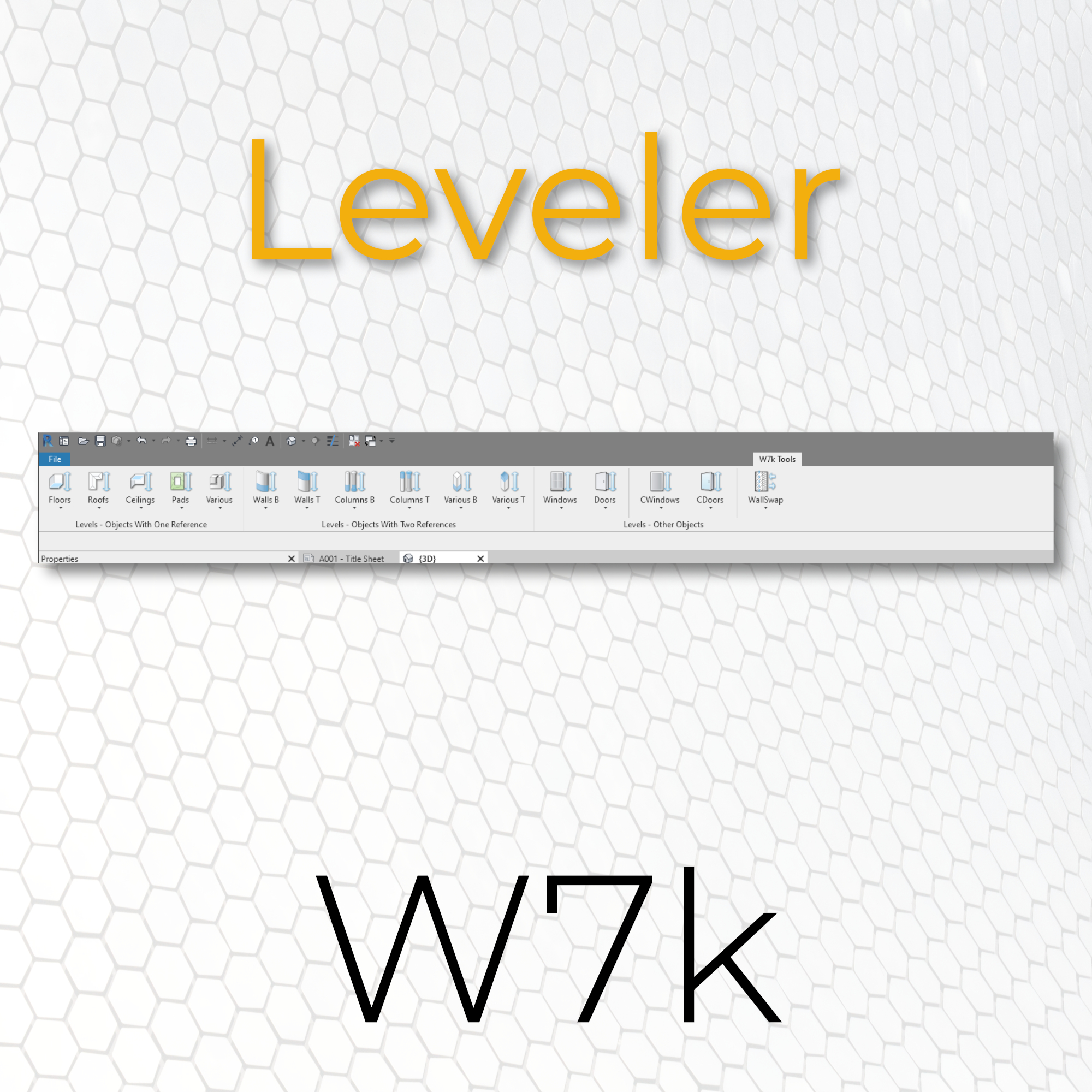
I always wanted to publish something. As much as being an architect has given me a feeling of making something, most of the time it is the work of many people involved, a process you are a part of rather than a simple act of creation.
But in my dreams, it was always rather a book, and for sure it was never a computer program 😉 So during my free time I wrote a plugin for Autodesk Revit which gives its users a better control over level assignment for most elements in the project. Very specific tool and every advanced Revit user will appreciate its power and time it can save.
But you may ask why architects write code?
First, there are a lot of repetitive and boring tasks which need to be done when one makes a documentation, just to name a few – drafting, window & door schedules, document & model control. And what is even worse – mistakes in these areas cost. So, you need to stay concentrated while doing something super boring…
On the other hand, knowledge about coding helps you analyse the site, find the solutions, or even generate the concepts for the client. Knowledge about programming is even more useful when combined with BIM.
I started coding early at university, at first using a visual programming language, Dynamo. But I felt its true power while I started working on large projects with many people involved. It allowed me a few times to “do magic” and save days of work for me and my coworkers. Days of rather brutal and dull work. But it was not perfect! My problem with Dynamo was that it was very unstable magic, which I personally needed to perform. Very often my “spells” needed to be rewritten and I had to spend some time to make them work.
It was very frustrating process… But still I knew “some magic” and wanted more. This made me first learn some basics of Python. It was useful and I managed to extend the reach of my magic with it. But as much as I like Python, using it in Revit creates a lot of new problems.
So, after many similar problems, I finally switched into C#, which is currently recommended choice to develop plugins for Autodesk Revit. And it was it – no more cheating, no more trying to code, no more pretending that I know something about programming, no more scripts which one day work and another did not.
It was hard at the beginning, but now the Magic become something more… The Science.
Without further ado, you can go to Autodesk App Store and get my first tool:
Link!
I will also use this opportunity to also say that I have become a member of AND, Autodesk Developer Network. In short, it means that I have access to, and right to use, Autodesk Software for development purposes. Please don’t hesitate to get in touch with me if you think you need to automate some process – Let’s stop wasting time of creative people 😉
P.S. I am developing right now a “monster” so you can expect to see more from me in this topic😉