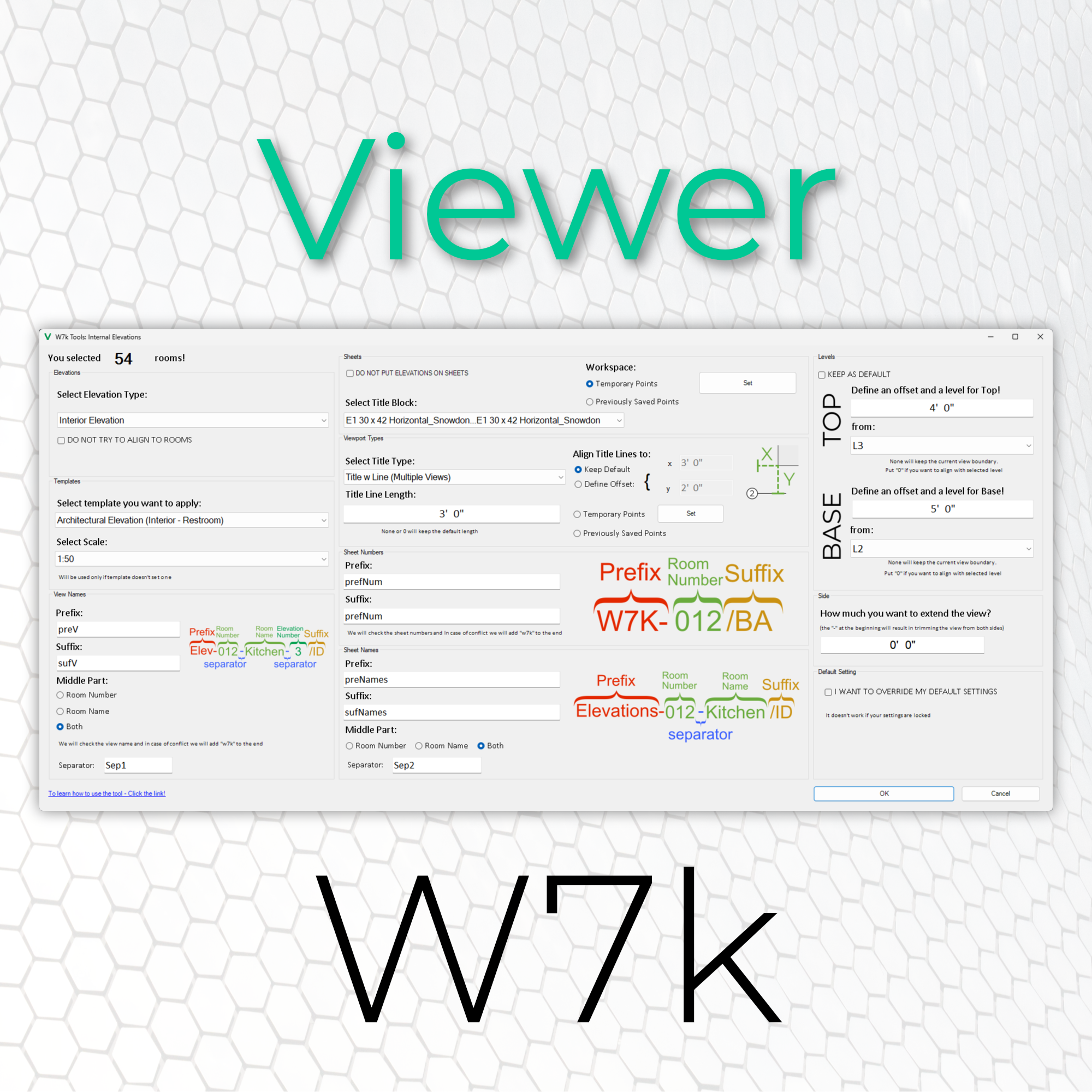
Automate the process of making views and putting them on sheets. For now, the tool allows creating internal elevations from selected rooms.

Creating views and placing them on sheets can be a time-consuming and rather boring task. We understand this challenge, and this is why we initiated this project.
Currently, our tool allows you to generate internal elevations from selected rooms. Just think about all these 100 rooms you need to elevate… Countless hours of your creativity and productivity would have been wasted…
With our Viewer, all you need to do is select the rooms, and the tool will handle the rest for you!
We give you total control over this process, allowing you to:
- Choose the elevation type.
- Apply the correct template.
- Control the names of the views.
- Align the views if the room is rotated.
- Automatically create sheets with your chosen title block.
- Control the number and names of all sheets.
- Control the positions of all four elevations.
- Align title lines (and their length).
- Control the elevation’s top and bottom based on the offsets from selected levels.
- Extend the elevations to the left and right.
It is a must-have for any interior designer working in Autodesk® Revit®. We have experience working on fit-out projects, so we understand how time-consuming this can be and we know your pain. No more with Viewer!
Moreover, it also gives you the option to further automate the process by saving the title block positions and sheet sizes, so you don’t have to set everything every time you use our tool!
In time, we plan to automate other tasks like the creation of internal elevations of more complicated rooms (having more than 4 sides), sections and details.
And we always want to hear more about your struggles with creating views so we can make it even better!
Link to the Autodesk App Store
Video
Please watch videos in HD.
Other Help
Licenses for Students
If you are a student who cannot afford to buy the license for Viewer, please contact me and I will get you one! In return please share the knowledge about my tool with you peers and colleague, and write a honest review on Autodesk App Store!
List
Trial version
There is 30days trial on Autodesk App Store. Still please don’t hesitate to contact me on linkedin if you think about buying multiple licenses and need to show how the tool works to the directors etc. I will try to help.
Versions
back to LIST
Version 1 was published at 2024-07-23. Works on Autodesk Revit 2020 - 2025.
Known Problems
Problems & Features on To-Do List:
Problems not on To-Do List:
Full support for older versions (2020, 2021, a few in 2022)