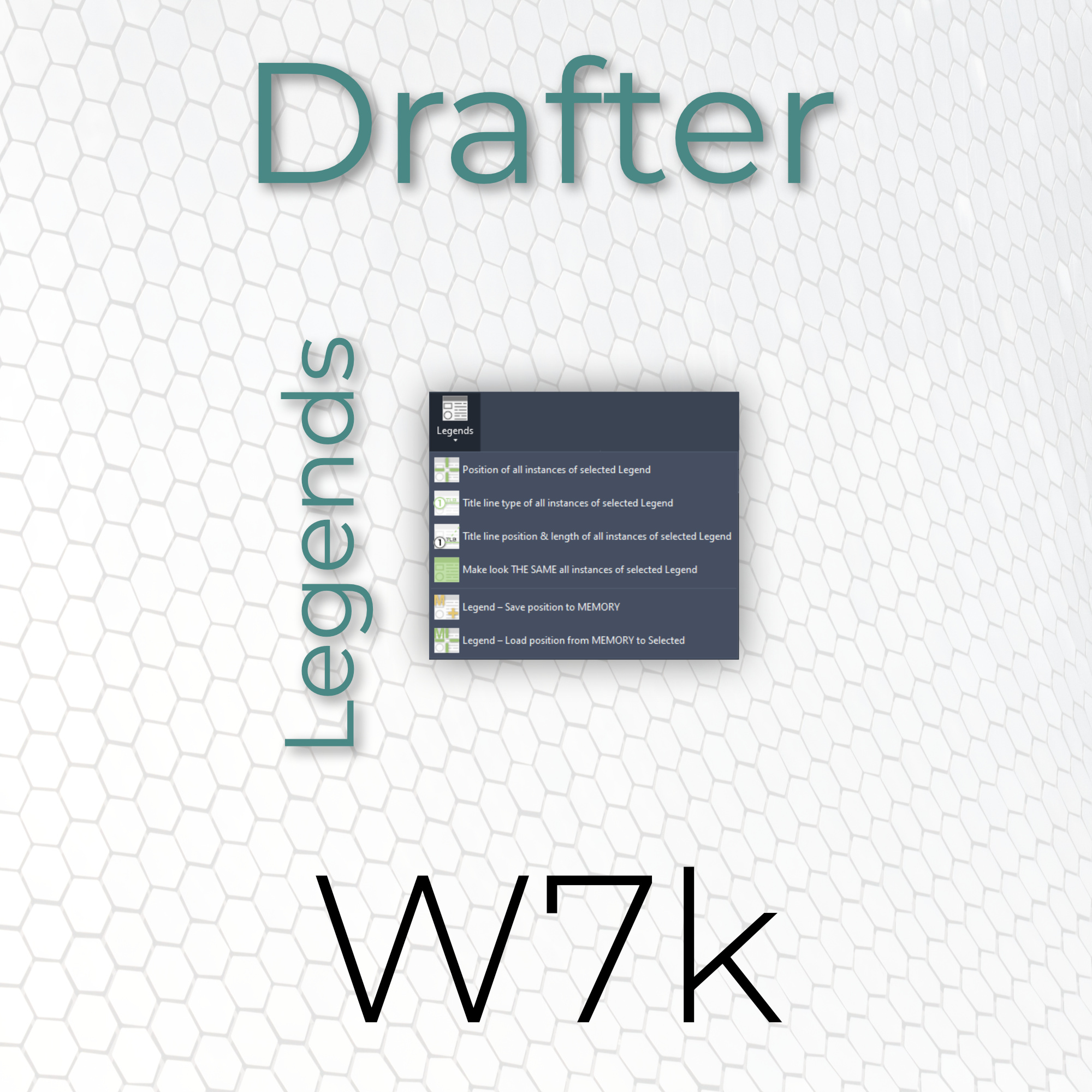
 Legends
Legends
![]() 8.1. Position of all instances of selected Legend
8.1. Position of all instances of selected Legend
![]() 8.2. Title line type of all instances of selected Legend
8.2. Title line type of all instances of selected Legend
![]() 8.3. Title line position & length of all instances of selected Legend
8.3. Title line position & length of all instances of selected Legend
![]() 8.4. Make look THE SAME all instances of selected Legends
8.4. Make look THE SAME all instances of selected Legends
![]() 8.5. Legend - Save position to MEMORY
8.5. Legend - Save position to MEMORY
![]() 8.6. Legend - Load position from MEMORY to Selected
8.6. Legend - Load position from MEMORY to Selected
 Position of all instances of selected Legend
Position of all instances of selected Legend
Sets all instances of selected legend to the same position on all sheets.
How to use the tool:
Select exemplary legend or when started you will be prompted to do it by the tool.
We will find all instances of it and adjust their positions on sheets.
 Title line type of all instances of selected Legend
Title line type of all instances of selected Legend
Sets the same title line type to all instances of selected legend.
How to use the tool:
Select exemplary legend or when started you will be prompted to do it by the tool.
The tool will read its type and apply it to all instances of it.
 Title line position & length of all instances of selected Legend
Title line position & length of all instances of selected Legend
Sets the same length and position of title line for all instances of selected legend.
How to use the tool:
Select exemplary legend or when started you will be prompted to do it by the tool.
Its position (according to the legend’s left bottom corner) will be transfer to the rest of its instances.
 Make look THE SAME all instances of selected Legends
Make look THE SAME all instances of selected Legends
Makes all instances of selected legend look the same and be in the same position.
How to use the tool:
Select exemplary legend or when started you will be prompted to do it by the tool.
We will do the rest!
 Legend - Save position to MEMORY
Legend - Save position to MEMORY
Saves position of selected legend to Memory.
How to use the tool:
Click the button and pick one legend. Its settings will be saved in external file for further use.
 Legend - Load position from MEMORY to Selected
Legend - Load position from MEMORY to Selected
Loads previously saved position of a legend and applies it to selected legends.
How to use the tool:
Select legends which you want to change, or when started you will be prompted to do it by the tool.
Their position on the sheet will be adjusted to position saved in the memory.