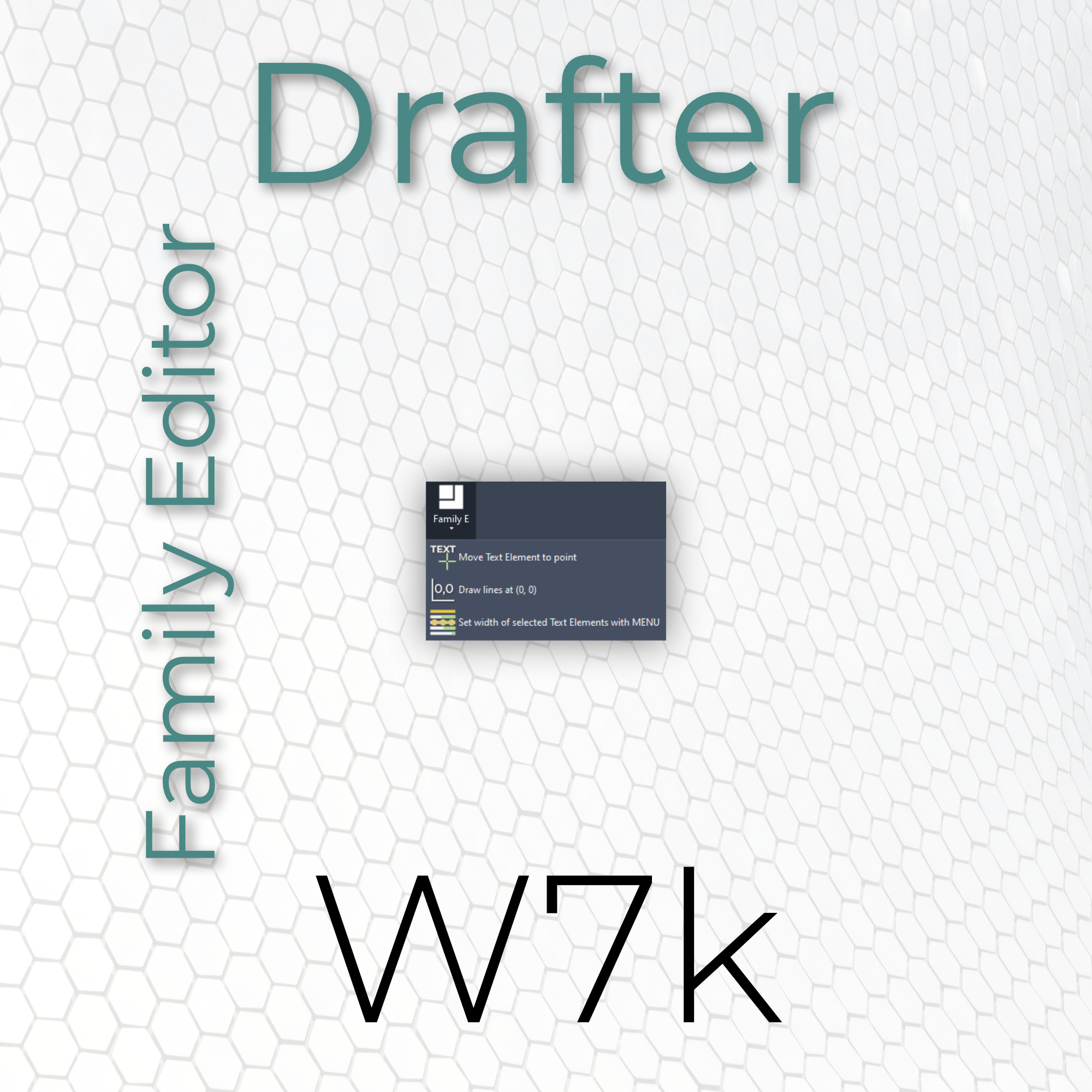
 Family Editor
Family Editor
![]() 20.1. Move Text Element to the point
20.1. Move Text Element to the point
![]() 20.2. Draw lines at (0, 0)
20.2. Draw lines at (0, 0)
![]() 20.3. Set width of selected Text Elements with MENU
20.3. Set width of selected Text Elements with MENU
 Move Text Element to the point
Move Text Element to the point
Gives complete control over a position of text elements and aligns them to selected point.
How to use the tool:
Select text elements which you want to move, or when started you will be prompted to do it by the tool. After that, you just need to pick the point.
 Draw lines at (0, 0)
Draw lines at (0, 0)
Draws lines at point (0, 0)
How to use the tool:
Press the button.
 Set width of selected Text Elements with MENU
Set width of selected Text Elements with MENU
Sets the width of selected text elements to the width chosen in provided menu.
How to use the tool:
Select text elements or when started you will be prompted to do it by the tool. After that you will be asked to provide us with desire width of your text elements.