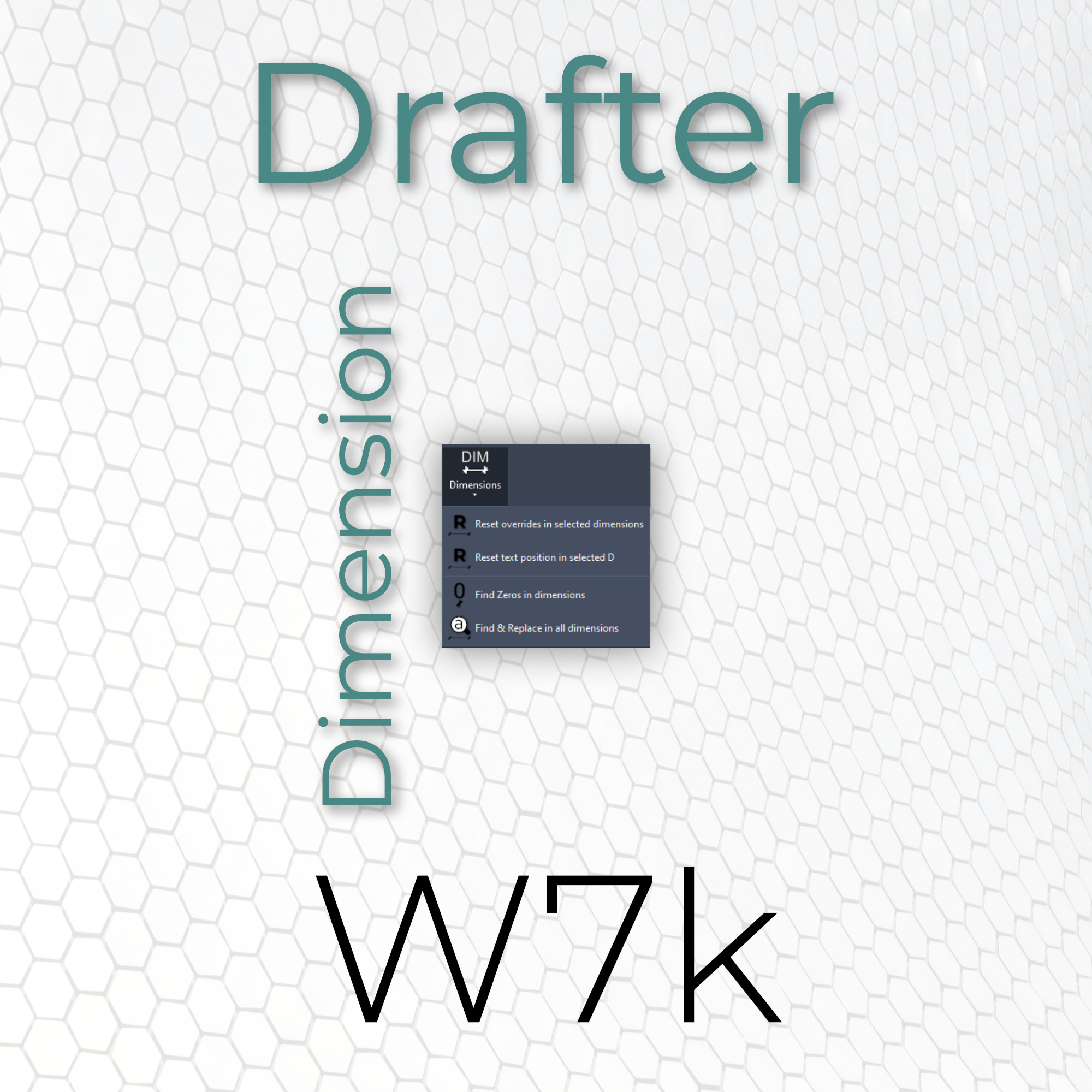
 Dimensions
Dimensions
![]() 17.1. Reset value overrides in selected Dimensions
17.1. Reset value overrides in selected Dimensions
![]() 17.2. Reset text position in selected Dimensions
17.2. Reset text position in selected Dimensions
![]() 17.3. Find & Replace in all dimensions
17.3. Find & Replace in all dimensions
![]() 17.4. Find Zeros in dimensions
17.4. Find Zeros in dimensions
 Reset value overrides in selected Dimensions
Reset value overrides in selected Dimensions
Resets value overrides in selected dimensions.
How to use the tool:
Select some dimensions, or when started, you will be prompted to do it by the tool.
 Reset text position in selected Dimensions
Reset text position in selected Dimensions
Resets text position in selected dimensions.
How to use the tool:
Select some dimensions, or when started, you will be prompted to do it by the tool.
 Find & Replace in all dimensions
Find & Replace in all dimensions
Finds specific values in dimensions (above, below, prefixes, suffixes) and gives you a possibility to replace them with value from provided menu.
How to use the tool:
Start the tool. You will be asked to provide the values in menu you want to search for and replace with.
 Find Zeros in dimensions
Find Zeros in dimensions
Finds zeros in your dimensions.
How to use the tool:
Start the tool. We will check the project for all dimensions with value “0”. You will get a menu with a list of them and an option to export it to a txt file.