Drafter - Automating stupid tasks
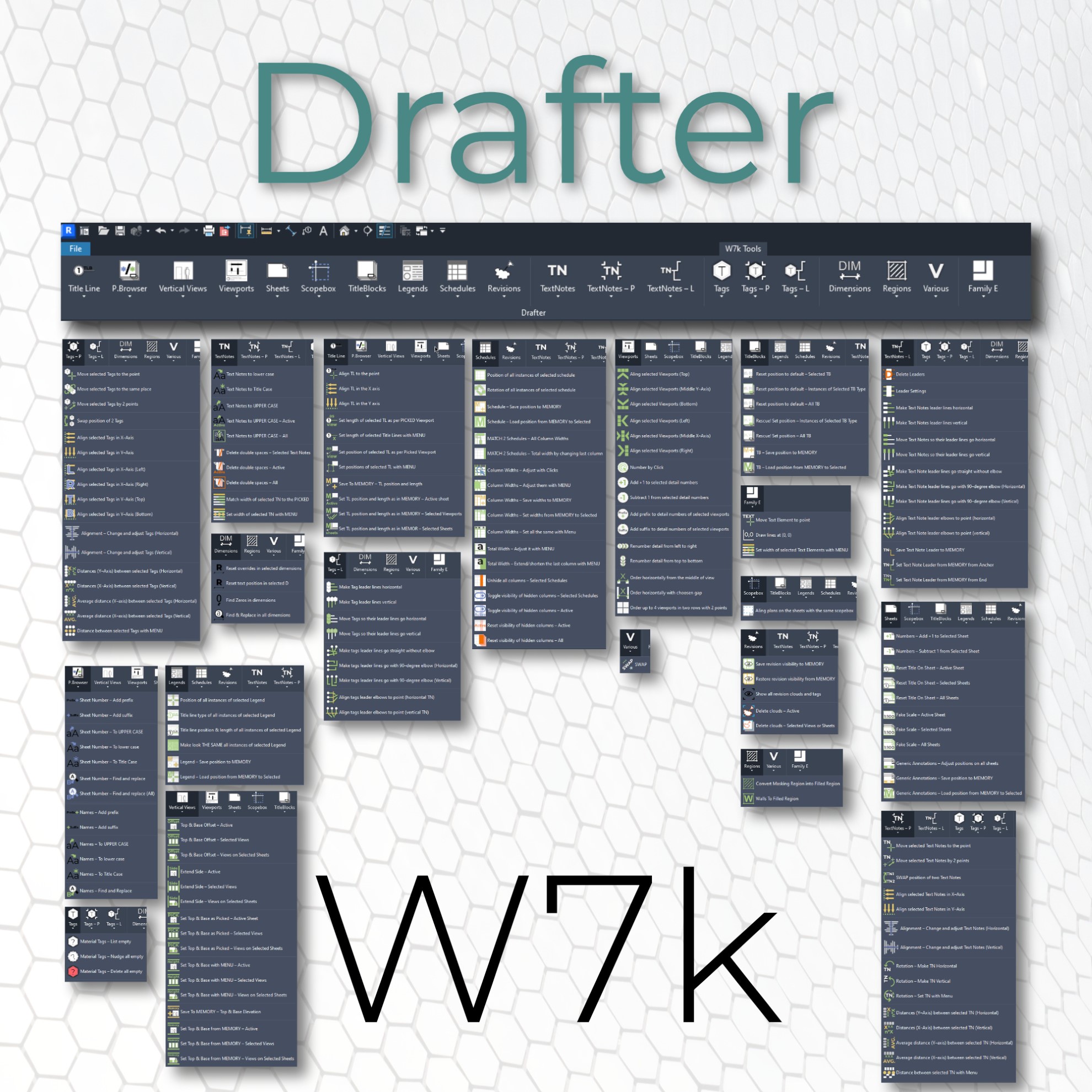
My network! I have something big to share with you. As expected, I did something completely crazy… I published Drafter!
Drafter is one of the largest apps available on Autodesk App Store. It contains 180 scripts allowing architects and engineers to work faster in Autodesk Revit. To name a few: aligning schedules, aligning tags, renaming sheet numbers, adjusting legends, view position on sheets… Now count to 180 😉 For now, there are 20 categories of buttons in it ranging from scripts working with sheets, title blocks, title lines to vertical views, tags, text notes and dimensions. Even Family Editor got some tools.
But let’s get back to the beginning: I started thinking about Drafter after a discussion with my colleagues. We were complaining about Autodesk and the lack of development of Revit. Standard beer topic among AEC professionals. But this time I clearly remember when I decided to look at it not as a problem but as an opportunity. Like many others, talented and hard-working individuals in AEC, I was already writing code to solve my own problems. So, I decided to take it to the next level and started to collect my scripts into a massive toolbar.
From the beginning I decided not to do large systematic solutions which are hard to learn, and which results are often unsatisfactory. Rather my commands are short, and they do a single thing well. They are easy to understand, easy to learn and easy to master. They will not save you a day of work with one click, rather 20 minutes here, 5 minutes there, another 10 there and that through the whole day. In the process they will also save you a lot of dignity. Sorry, but do you really have to manually adjust a few hundred text notes one by one…
I really enjoyed programming Drafter so each day the list of the scripts I needed to include was growing faster than I was able to develop them. So, I was pushing the publishing of this project farther and farther, almost ad infinitum. Finally, I decided to switch to something manageable, another much smaller add-in. I published it almost 2 months ago (Leveler – a super cool add-in to control levels). In the process of presenting it to the customers, friends and colleagues, a lot of people asked about my other app, the one on the left, about Drafter. Thanks to them and their encouragement (harsh words included!), I decided to finish and publish the first version of Drafter. For now, without 300 scripts as I planned before. Only with 180 😉
The tool is extremely cheap, so everyone can afford it and support my work (probably the best ROI ever).
With your help, you can expect to see more tools coming from me (Leveler will also be extended with other scripts – some are already done). Below I added a superfast video presenting the tool. Liking it and sharing it on social media and with your colleagues, bosses, bim managers etc. is greatly appreciated.